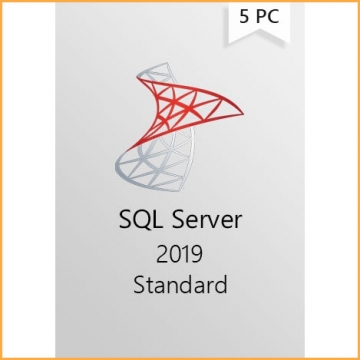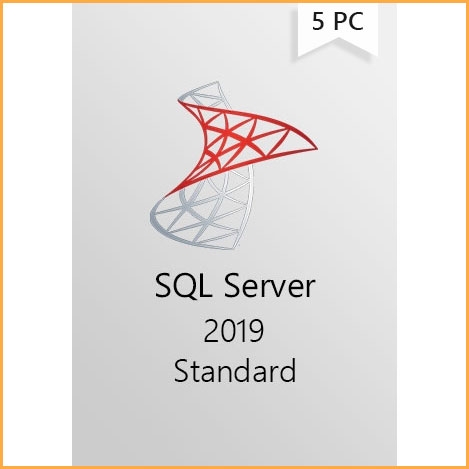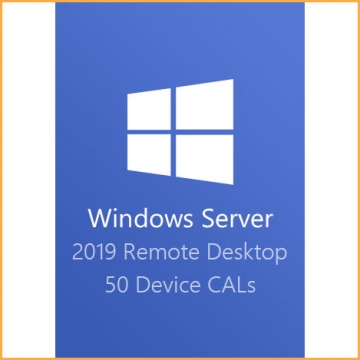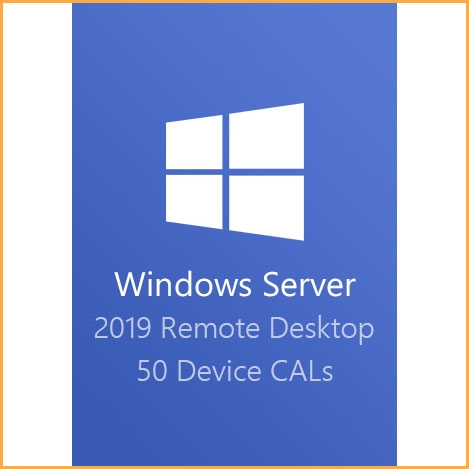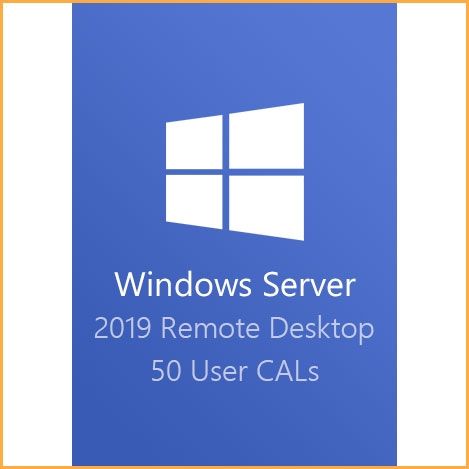Windows Server 2022 Datacenter
Converting an evaluation version to a full retail version: Official Guide
Windows Server 2022 brings secured-core capabilities to help protect hardware, firmware, and Windows Server OS capabilities against advanced security threats. The Windows Server 2022 Datacenter edition includes features like unlimited Storage Replica, Storage Spaces Direct, unlimited virtual machines, Hyper-V host per license, and unlimited virtual OSE/Hyper-V isolated containers.
Buy Windows Server 2022 Standard now! You will receive your code to redeem in your account within minutes by eMail. In order not to miss out the mail, please check the spam or junk mail folder too!
Download link: Windows Server 2022 Datacenter
Windows Server 2022 brings secured-core capabilities to help protect hardware, firmware, and Windows Server OS capabilities against advanced security threats. The security core server is built on technologies such as Windows Defender System Guard and virtualized security. It uses Trusted Platform Module 2.0 and System Guard to safely start Windows Server and minimize the risk of firmware vulnerabilities and advanced malware.
Like the Standard edition, the Windows Server 2022 Datacenter edition includes Software-defined Networking feature. It also has the support for Shielded Virtual Machines.
The Windows Server 2022 Datacenter edition includes features like unlimited Storage Replica, Storage Spaces Direct, unlimited virtual machines, Hyper-V host per license, and unlimited virtual OSE/Hyper-V isolated containers.

The features of the Windows Server 2022 Datacenter key:
Security
Today’s servers need comprehensive protection, and advanced multi-layer security and Windows Server 2022 Datacenter provides the same. The new security capabilities of Windows Server 2022 provide defense-in-depth protection against advanced threats by combining other security capabilities in Windows Server through multiple areas
Azure Hybrid Capabilities
Windows Server 2022 comes with built-in hybrid capabilities that help you increase your agility and efficiency, which ultimately eases the process of extending datacenters to Azure. Azure Arc enabled servers with this server version bring multi-cloud and on-premises Windows Servers to Azure with Azure Arc.
Application Platform
Windows Server 2022 introduces various platform improvements for Windows Containers, like Windows Containers' experience with Kubernetes and application compatibility.
Hardware root-of-trust
Trusted Platform Module 2.0 (TPM 2.0) secure crypto-processor chips provide a guarded, hardware-based store for sensitive cryptographic keys and data, including systems integrity measurements.
Firmware protection
Most antivirus solutions lack th ability to detect firmware, resulting in an increased firmware-based attacks. Dynamic Root of Trust for Measurement (DRTM) enables secured-core server processors to support boot processes' measurement and verification. With Direct Memory Access (DMA) protection, it supports isolation of driver access to memory.
Virtualization-based security (VBS)
Secured-core servers support hypervisor-based code integrity (HVCI) and virtualization-based security (VBS). Using hardware virtualization features, VBS creates and isolates memory's secure region from the normal OS, securing against an entire class of vulnerabilities used in cryptocurrency mining attacks.
Azure Arc Enabled Windows Servers
The objective behind designing Windows Server 2022 Datacenter is to be consistent with the way of managing native Azure virtual machines is. On connecting to Azure, a hybrid machine becomes a connected machine and is treated as a resource in Azure.
Windows Admin Center
Advancements made in Windows Admin Center for the management of Windows Server 2022 include capabilities to both - report on the above-mentioned Secured-core features' current state and, where applicable, allow customers to enable the features.
Converting Windows Server Evaluation Version to Datacenter Version:
- Open up a Powershell window and run as Administrator.
- Enter the following command:
DISM /Online /Set-Edition:ServerDatacenter /ProductKey:xxxxx-xxxxx-xxxxx-xxxxx-xxxxx /AcceptEula - DISM will proceed to make the required changes and will request a reboot. Press Y to reboot the server.
- Once the server has rebooted, log back in and open up Powershell again and check the current version of your system by typing:
DISM /Online /Get-CurrentEdition
processor requirements for this product:
Minimum:
1.4 GHz 64-bit processor
Compatible with x64 instruction set
Supports NX and DEP
Supports CMPXCHG16b, LAHF/SAHF, and PrefetchW
Supports Second Level Address Translation (EPT or NPT)
The estimated RAM requirements for this product:
Minimum:
512 MB (2 GB for Server with Desktop Experience installation option)
ECC (Error Correcting Code) type or similar technology, for physical host deployments