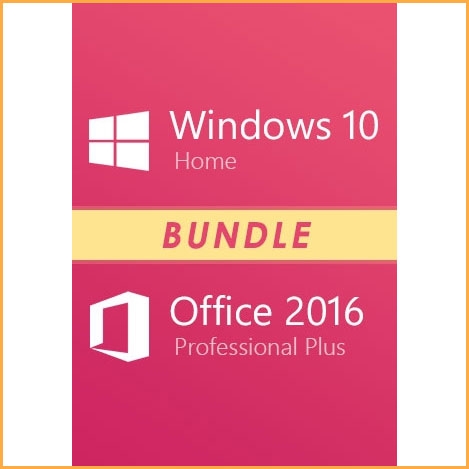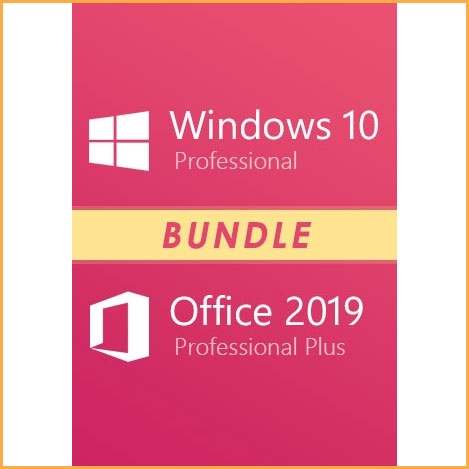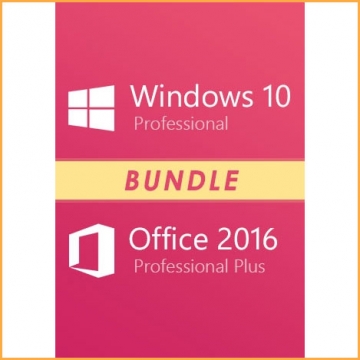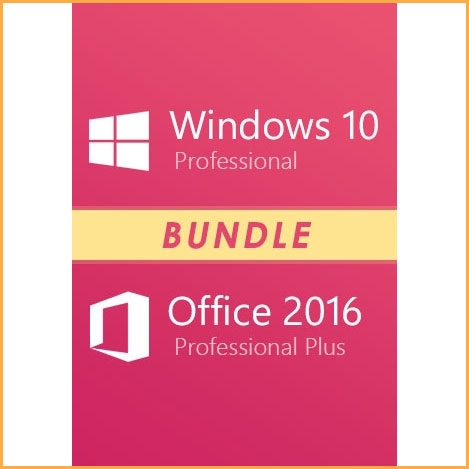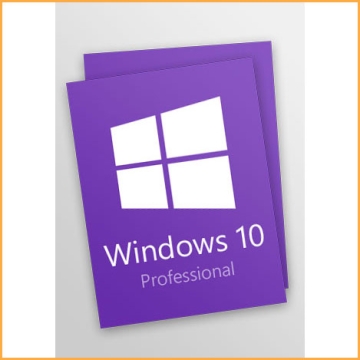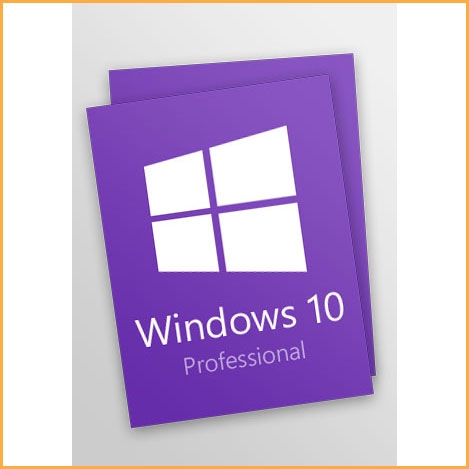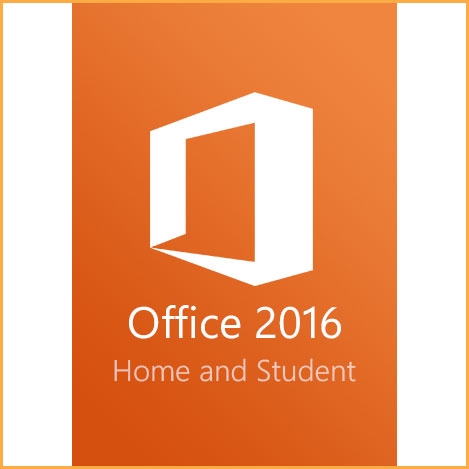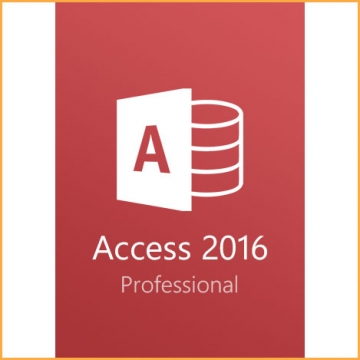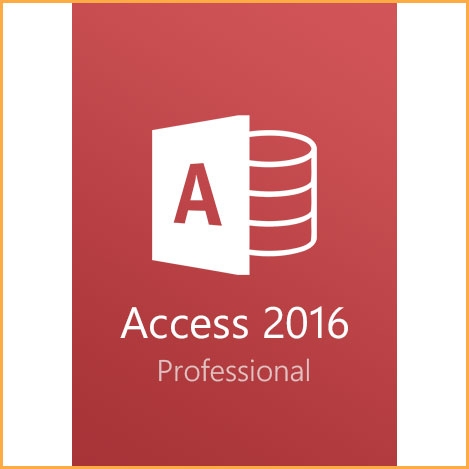Windows 10 Home + Office 2016 Pro Plus Bundle
Windows 10 adds new and innovative functions, it combines the best of Windows 7 and 8, to create the best Windows OS of all time! Office 2016 Pro key is aimed primarily at companies and meets even the highest expectations.
You will receive your code to redeem in your account within minutes by eMail. In order not to miss out the mail, please check the spam or junk mail folder too!
Buy Windows 10 Home + Office 2016 Pro Bundle now! You get the active keys for both Windows 10 Home and Microsoft Office 2016 Professional Plus !
Please note:
- Windows 7 Professional/Ultimate and Windows 8.1 Professional (incl. WMC) CANNOT be directly upgraded to Windows 10 Home by changing product key in Windows system. If You have these editions on you computer, you can buy this Windows 10 Home edition and make a clean installation.
or buy our Windows 10 Professional for a direct upgrade. - Instructions for both installation methods will be sent with product key via email.
- Please choose correct version, it's for Windows, not for MAC. If you use a Mac, we recommend Office 2016 Home and Business for Mac.
- Office 2016 Professional Plus is not available in Bulgaria.
Windows 10 adds new and innovative functions, it combines the best of Windows 7 and 8, to create the best Windows OS of all time! Windows 10 Home key operating system offers built-in security and apps like Mail, Calendar, Photos, Microsoft Edge, and more to help keep you safe and productive. Office 2016 Pro key is aimed primarily at companies and meets even the highest expectations.
Windows 10 Home + Office 2016 Pro Bundle Package includes Windows 10 Home and Office 2016 Professional Plus and have these features:
- Easy file sharing.
- Improved user interface and products.
- Addition of new themes.
- Formatting even quicker.
- Grammar checker is also improved and quicker in comparison to the previous release.
- Higher DPI support up to 300% for your documents to look clearer.

When you buy Office 2016 Pro key, you will get: Word, Excel, PowerPoint, OneNote, Outlook, Publisher, Access and Skype for Business.
Here are features as follows for which buying Office 2016 Pro is your more suitable choice:
Office Professional Plus 2016 meets all the requirements that are placed on an extensive office software. Whether you create form letters, manage figures and tables, design presentations, create databases or want to organize your eMails - your professional or private projects can be done with the Office applications in no time.
Here are features as follows for which buying Windows 10 Home is your more suitable choice:
Fast start-up and Windows Hello for password free sign-ins,
Windows Mixed Reality for exploring new worlds, going to top destinations, and playing immersive games,
My People for easy access to key contacts, drag and drop sharing and sending animated emojis,
Windows Ink for creating lists, sticky notes and drawings, writing directly on your screen, and working smarter on Office documents,
4K gaming, DirectX 12 graphics, Mixer broadcasting, and a more intuitive Game mode,
Paint 3D and Remix 3D for seeing 3D creations in your world, or enhancing photos, videos and Office documents,
The reimagined Photos app for creating videos with soundtrack, transitions, 3D effects, and Windows Ink,
Microsoft Edge for longer battery life, 4K Ultra HD and Dolby Audio, and organizing the web your way,
Cortana, your personal digital assistant.
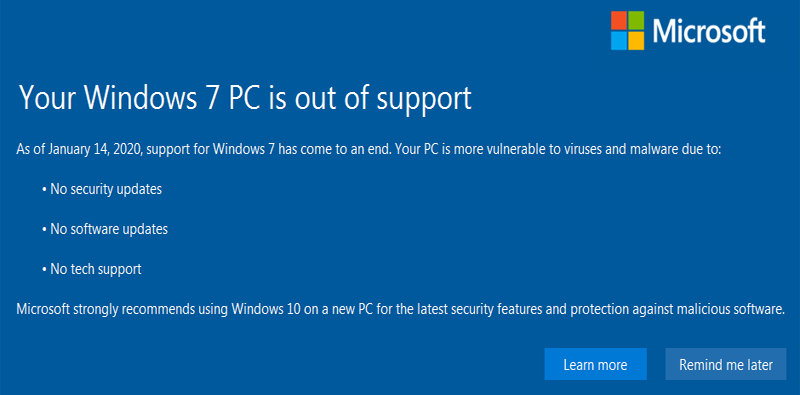
The Activation of the new Windows 10 Home is very simple:
The first way:
1. Download and install Windows 10 Home.
2. Right-click "Start Menu", choose "System".
3. Click "About", then Click "Change Product Key" or "Upgrade Your Edition of Windows".
4. Click "Change product key" and Enter your Windows 10 Home Code.
The second way:
1. Download and install Windows 10 Home.
2. Open system "Control Panel" - "All Control Panel Items" - "System", and click "Activate Windows" & "Change Product Key".
3. Click "Activation" and enter your Win10 Home key.
How to use:
Step 1: Go to official download link:https://www.office.com/setup
Step 2: Sign in with your Microsoft account, or create one if you don't have one. Be sure to remember this account so that you can install or reinstall Office later, without a product key.
Step 3: Enter your Office product key, without hyphens.
Step 4: Follow the prompts to finish the redemption process.
More details in delivery email.