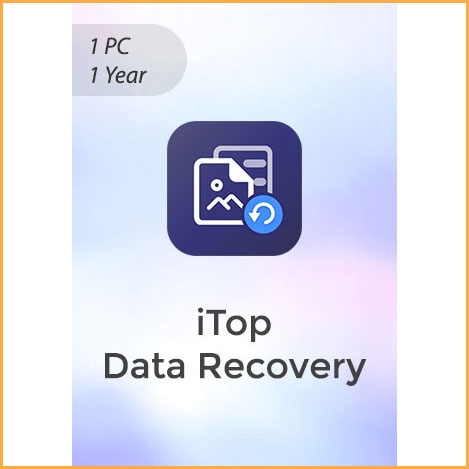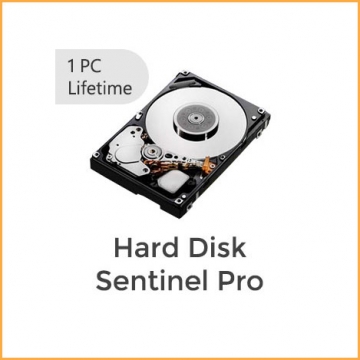Macs Fan Control - 1 User/ Lifetime
Buy Macs Fan Control - 1 User/ Lifetime now!
Macs Fan Control for Mac allows you to monitor and control almost any aspect of your computer's fans, with support for controlling fan speed, temperature sensors pane, menu-bar icon, and autostart with system option. Works on Windows as well (Boot Camp). Macs Fan Control for macOS is a software solution to noise problems such as those caused by iMac HDD replacement, or overheating problems like those found on a MacBook Pro.
You will receive your code to redeem in your account within minutes by email. In order not to miss out the mail, please check the spam or junk mail folder too!
Delivery Time: 1~24 hours
How to download: Official download
Note: The Windows version only supports dual-system Windows systems installed on Macs.
Macs Fan Control provides something that only Apple developers possessed in the past: the ability to control how a Mac's cooling fans perform. This is not something you should take lightly.
Apple used advanced thermal modeling to develop the cooling profiles used in their fan management systems. Geared toward intermediate to advanced Mac users, Macs Fan Control can replace the Apple-supplied fan profile with the one you create. Beginners can use it, too, but you must be careful: Misuse can damage a Mac.
Why Use Macs Fan Control?
There are two primary reasons for creating a custom fan profile:
You replaced a component in your Mac (such as a drive or graphics card), and the old temperature sensors were damaged or no longer measure the temperature correctly. Use Macs Fan Control to set a fan speed limit to prevent a fan from revving up beyond what is needed.
You use your Mac in a noise-sensitive environment, such as a recording studio. Use Macs Fan Control to silence your Mac for a short period by preventing the fans from spinning up beyond a preset limit.
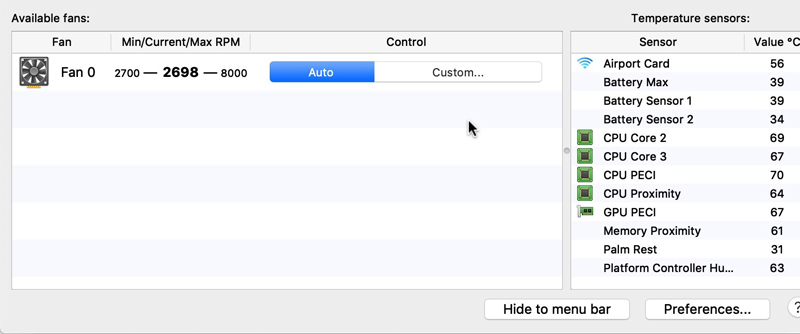
The User Interface
No matter how you use this app, the controls and layout are easy to use and navigate. The main window has two panes:
The first shows the fans and their speeds. A control section lets you create custom settings for each fan.
The second pane shows the temperature of each thermal sensor. This uncluttered interface displays pertinent information at a glance.
To take control of a fan, click the Custom button next to the desired fan to display the Fan control panel. Then, select how to control the fan:
Constant RPM: Set the RPM manually. The fan spins at the desired speed regardless of temperature or sensor values.
Sensor-based value: Select the sensor to use. Then, define the low-end temperature at which the fan speed will increase and the high-end temperature at which the fan is set to maximum RPM.

Macs Fan Control for Mac allows you to monitor and control almost any aspect of your computer's fans, with support for controlling fan speed, temperature sensors pane, menu-bar icon, and autostart with system option. Works on Windows as well (Boot Camp). Macs Fan Control for macOS is a software solution to noise problems such as those caused by iMac HDD replacement, or overheating problems like those found on a MacBook Pro.
Real-time monitoring of fan speed and temperature sensors including 3rd party HDD/SSD (using S.M.A.R.T.). Solve noise problems such as those caused by iMac HDD replacement. Solve overheating problems like those found on a MacBook Pro. Set custom RPM value (revolution per minute) or control fan speed in relation to a temperature sensor (e.g. 3rd party HDD). Control fans on Apple computers!